Issue:
It’s well documented that GIMP has Icon & Menu Font issues on windows because it’s not DPI aware.
Solution:
I’m on windows 10 surface pro 4 btw.
Two options:
- Modifying the theme at the user level
- Modifying the theme at the application level (*.exe)
Neither solution is perfect so pick your poison.

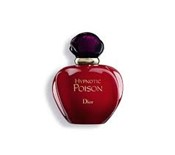
User Level:
I ended up using “Theme-Symbolic-Big-48” but there are other themes you can use.
File Location:
- c:\Users\<user name>\gimp 2.8\themes
Instructions:
- Download themes to a local directory from below.
- The files a compressed using the .7z file format. I use an app called “8 Zip lite” but there are other free apps out there if you have a preference. Extract the theme you want to try out.
- There is some nesting of folders going on so I only moved the folder that contained the gimp folders (12, 20, 24….) into the “File Location).
- Close GIMP
- Open GIMP
- Go to Menu Option Edit>Preferences>themes. And select the folder you just moved over.
- Close GIMP
- Open GIMP and you should be good to go.
Application Level:
I lifted this from of the links below, and it worked but the icons were still too small for me but the fonts were fine.
File Locations:
- Manifest – C:\Program Files\GIMP 2\bin
- Theme – C:\Program Files\GIMP 2\share\gimp\2.0\themes
Instructions:
1. If you are using 2.9 series on Windows 8 or above 64bit, you can download my GIMP build from my website and all will be well.
2. If you don’t wish to do the above, do the following. Please note that this involves editing your registry. If you don’t know what that is or not comfortable doing so, then you should ask some expert to do it for you. In either case, please be sure to backup your registry just in case. This procedure should not affect any other application and create a problem. So, here goes:
a. Make the following addition to your registry. Go to Computer > HKEY_LOCAL_MACHINE > SOFTWARE > Microsoft > Windows > CurrentVersion > SideBySide. Add the following (NEW) DWORD: PreferExternalManifest, Value = 1.
b. Download the following manifest https:/ http://www.partha.com/temp/gimp.exe.manifest. It’s an XML file that tells Windows that GIMP is not DPI aware. Please make sure when you download that there are no extraneous extensions added by your browser. Save this file in the same folder as your gimp.exe binary. If the GIMP binary is gimp-2.9.exe then change the manifest filename to gimp-2.9.exe.manifest. Again, it must reside in the same folder as the GIMP binary.
If you are using GIMP 2.8 series, make the appropriate change.
Now restart GIMP and all should be fine.
References:
- User Level: http://www.gimp-forum.net/Thread-GIMP-2-8-Large-size-Icons-Themes
- Application Level: http://www.gimpusers.com/forums/gimp-user/18002-change-the-ui-size
- Change Theme in GIMP Preferences: https://www.youtube.com/watch?v=T7sAutGrtKk
- General: https://gimpmagazine.org/

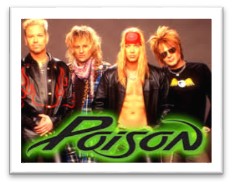
Thank You!!!! Needed to rename your manifest download to, “gimp-2.8.exe.manifest,” and it worked perfectly.